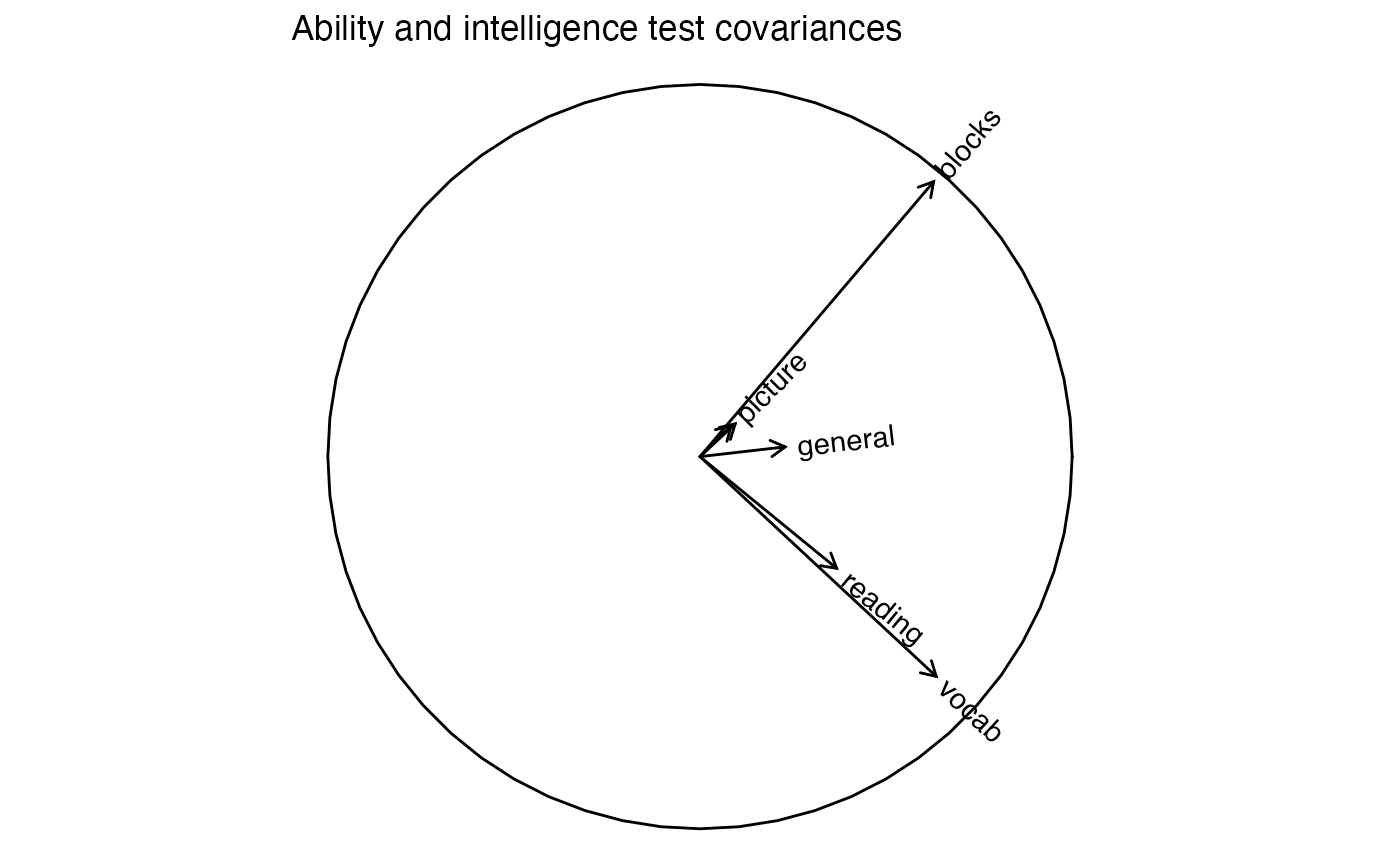geom_vector() renders arrows from the origin to points,
optionally with text radiating outward.
Usage
geom_vector(
mapping = NULL,
data = NULL,
stat = "identity",
position = "identity",
arrow = default_arrow,
lineend = "round",
linejoin = "mitre",
vector_labels = TRUE,
...,
label.colour = NULL,
label.color = NULL,
label.alpha = NULL,
parse = FALSE,
check_overlap = FALSE,
na.rm = FALSE,
show.legend = NA,
inherit.aes = TRUE
)Arguments
- mapping
Set of aesthetic mappings created by
aes(). If specified andinherit.aes = TRUE(the default), it is combined with the default mapping at the top level of the plot. You must supplymappingif there is no plot mapping.- data
The data to be displayed in this layer. There are three options:
If
NULL, the default, the data is inherited from the plot data as specified in the call toggplot().A
data.frame, or other object, will override the plot data. All objects will be fortified to produce a data frame. Seefortify()for which variables will be created.A
functionwill be called with a single argument, the plot data. The return value must be adata.frame, and will be used as the layer data. Afunctioncan be created from aformula(e.g.~ head(.x, 10)).- stat
The statistical transformation to use on the data for this layer. When using a
geom_*()function to construct a layer, thestatargument can be used the override the default coupling between geoms and stats. Thestatargument accepts the following:A
Statggproto subclass, for exampleStatCount.A string naming the stat. To give the stat as a string, strip the function name of the
stat_prefix. For example, to usestat_count(), give the stat as"count".For more information and other ways to specify the stat, see the layer stat documentation.
- position
A position adjustment to use on the data for this layer. This can be used in various ways, including to prevent overplotting and improving the display. The
positionargument accepts the following:The result of calling a position function, such as
position_jitter(). This method allows for passing extra arguments to the position.A string naming the position adjustment. To give the position as a string, strip the function name of the
position_prefix. For example, to useposition_jitter(), give the position as"jitter".For more information and other ways to specify the position, see the layer position documentation.
- arrow
Specification for arrows, as created by
grid::arrow(), or elseNULLfor no arrows.- lineend
Line end style (round, butt, square).
- linejoin
Line join style (round, mitre, bevel).
- vector_labels
Logical; whether to include labels radiating outward from the vectors.
- ...
Additional arguments passed to
ggplot2::layer().- label.colour, label.color, label.alpha
Default aesthetics for labels. Set to NULL to inherit from the data's aesthetics.
- parse
If
TRUE, the labels will be parsed into expressions and displayed as described in?plotmath.- check_overlap
If
TRUE, text that overlaps previous text in the same layer will not be plotted.check_overlaphappens at draw time and in the order of the data. Therefore data should be arranged by the label column before callinggeom_text(). Note that this argument is not supported bygeom_label().- na.rm
Passed to
ggplot2::layer().- show.legend
logical. Should this layer be included in the legends?
NA, the default, includes if any aesthetics are mapped.FALSEnever includes, andTRUEalways includes. It can also be a named logical vector to finely select the aesthetics to display.- inherit.aes
If
FALSE, overrides the default aesthetics, rather than combining with them. This is most useful for helper functions that define both data and aesthetics and shouldn't inherit behaviour from the default plot specification, e.g.borders().
Value
A ggproto layer.
Details
Vectors are positions relative to some common reference point, in this case the origin; they comprise direction and magnitude. Vectors are usually represented with arrows rather than markers (points).
Vectors are commonly used to represent numerical variables in biplots, as
by Gabriel (1971) and Greenacre (2010). Gardner & le Roux (2002) refer to
these as Gabriel biplots. This layer, with optional radiating text labels,
is adapted from ggbiplot() in the off-CRAN extensions of the same name
(Vu, 2014; Telford, 2017; Gegzna, 2018).
Biplot layers
ggbiplot() uses ggplot2::fortify() internally to produce a single data
frame with a .matrix column distinguishing the subjects ("rows") and
variables ("cols"). The stat layers stat_rows() and stat_cols() simply
filter the data frame to one of these two.
The geom layers geom_rows_*() and geom_cols_*() call the corresponding
stat in order to render plot elements for the corresponding factor matrix.
geom_dims_*() selects a default matrix based on common practice, e.g.
points for rows and arrows for columns.
Aesthetics
geom_vector() understands the following aesthetics (required aesthetics
are in bold):
xyalphacolourlinetypelabelsizeanglehjustvjustfamilyfontfacelineheightgroup
References
Gabriel KR (1971) "The biplot graphic display of matrices with application to principal component analysis". Biometrika 58(3), 453–467. doi:10.1093/biomet/58.3.453
Greenacre MJ (2010) Biplots in Practice. Fundacion BBVA, ISBN: 978-84-923846. https://www.fbbva.es/microsite/multivariate-statistics/biplots.html
Gardner S, le Roux N (2002) "Biplot Methodology for Discriminant Analysis Based upon Robust Methods and Principal Curves". Classification, Clustering, and Data Analysis: Recent Advances and Applications: 169–176. https://link.springer.com/chapter/10.1007/978-3-642-56181-8_18
Vincent Q. Vu (2014). ggbiplot: A 'ggplot2' based biplot. R package version
0.55. https://github.com/vqv/ggbiplot, experimental branch
Richard J Telford (2017). ggbiplot: A 'ggplot2' based biplot. R package
version 0.6. https://github.com/richardjtelford/ggbiplot (fork),
experimental branch
Vilmantas Gegzna (2018). ggbiplot: A 'ggplot2' based biplot. R package
version 0.55. https://github.com/forked-packages/ggbiplot (fork), experimental
branch
See also
Other geom layers:
geom_axis(),
geom_bagplot(),
geom_interpolation(),
geom_isoline(),
geom_lineranges(),
geom_origin(),
geom_rule(),
geom_text_radiate()
Examples
# multidimensional scaling of covariances
ability.cov$cov |>
cov2cor() |>
eigen() |> getElement("vectors") |>
as.data.frame() |>
transform(test = rownames(ability.cov$cov)) ->
ability_cor_eigen
ability_cor_eigen |>
ggplot(aes(-V1, V2, label = test)) +
coord_square() + theme_void() +
geom_vector(check_overlap = TRUE) +
scale_y_continuous(expand = expansion(mult = .2)) +
ggtitle("Ability and intelligence test covariances")
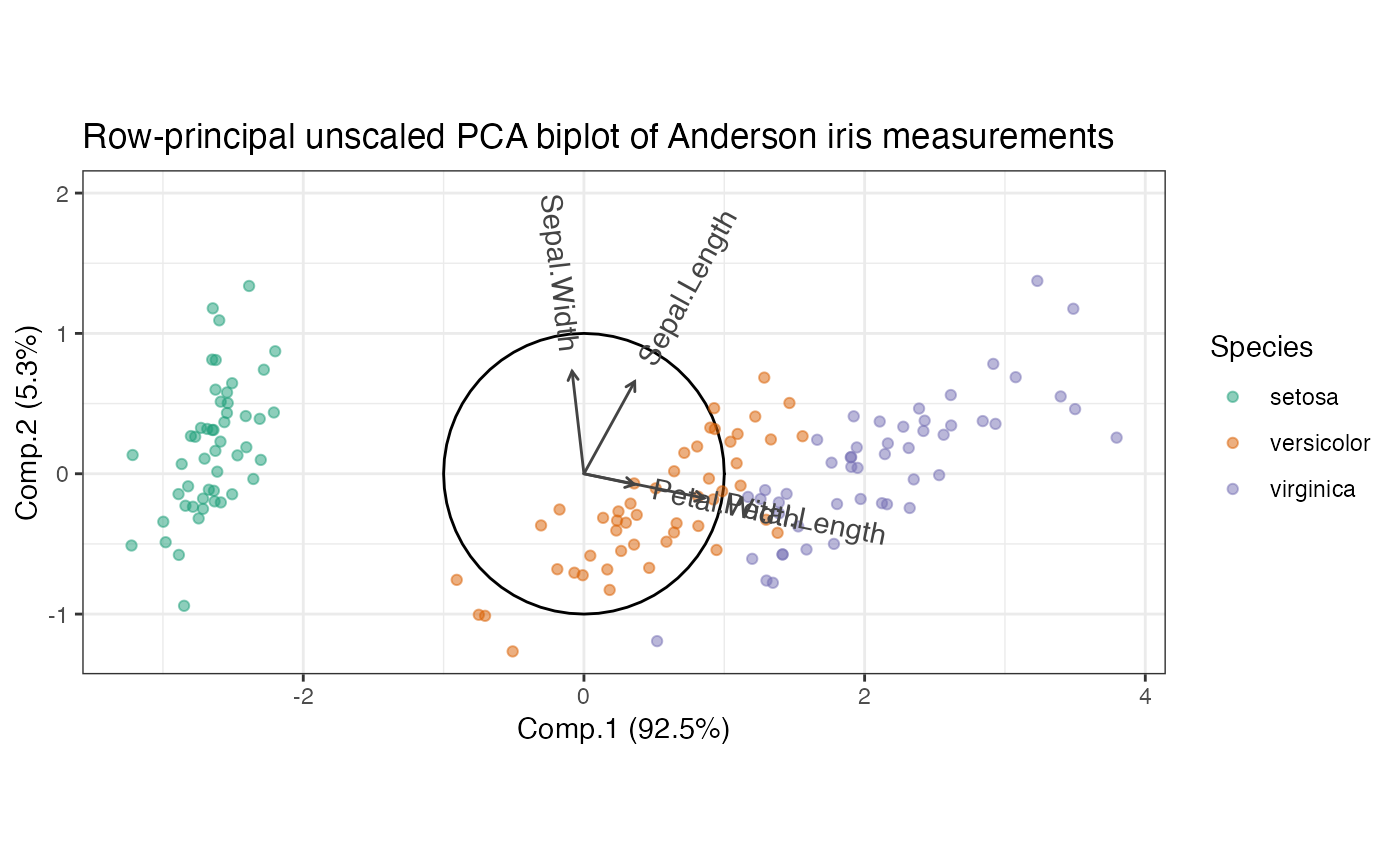 # multidimensional scaling of correlations
ability.cov$cov |>
eigen() |> getElement("vectors") |>
as.data.frame() |>
transform(test = rownames(ability.cov$cov)) ->
ability_cor_eigen
ability_cor_eigen |>
ggplot(aes(-V1, -V2, label = test)) +
coord_square() + theme_void() +
geom_vector(check_overlap = TRUE) +
geom_unit_circle() +
expand_limits(x = c(-1, 1), y = c(-1, 1)) +
ggtitle("Ability and intelligence test covariances")
# multidimensional scaling of correlations
ability.cov$cov |>
eigen() |> getElement("vectors") |>
as.data.frame() |>
transform(test = rownames(ability.cov$cov)) ->
ability_cor_eigen
ability_cor_eigen |>
ggplot(aes(-V1, -V2, label = test)) +
coord_square() + theme_void() +
geom_vector(check_overlap = TRUE) +
geom_unit_circle() +
expand_limits(x = c(-1, 1), y = c(-1, 1)) +
ggtitle("Ability and intelligence test covariances")